A Minecraft server can be a creative playground, a multiplayer hub, or a professional project – but only if it runs smoothly. The moment lag sets in, the experience falls apart. While many blame mods or bad internet, the root cause often lies within the server setup: poor configuration, underpowered hardware, or bloated plugins. This post shows how to detect performance problems precisely, fix them efficiently, and maintain long-term server stability with measurable improvements.
Understand Lag Before You Try to Fix It
“Why is my server lagging?” is one of the most common questions asked by Minecraft server admins. But the answer isn’t always simple — because lag is not a singular issue. There are three main types:
- Client Lag
Caused by the player’s own device. If the player is using a slow PC, heavy texture packs, shaders, or has background tasks running, the game may lag — even if the server is fine. - Network Lag
This happens when there’s a delay between the server and the client. High ping, unstable Wi-Fi, or poor routing causes blocks to place slowly, delayed messages, or teleport issues. - Server Lag (TPS Drops)
The most critical type. When your Minecraft server can’t process game logic fast enough, the TPS (Ticks Per Second) value drops. A healthy server runs at 20 TPS. Anything below that results in visible lag — especially under 15 TPS.
Quick Rule:
- One player lags = local issue
- One player lags hard = network issue
- Everyone lags = server performance issue
Minecraft Server Types: Know Your Setup
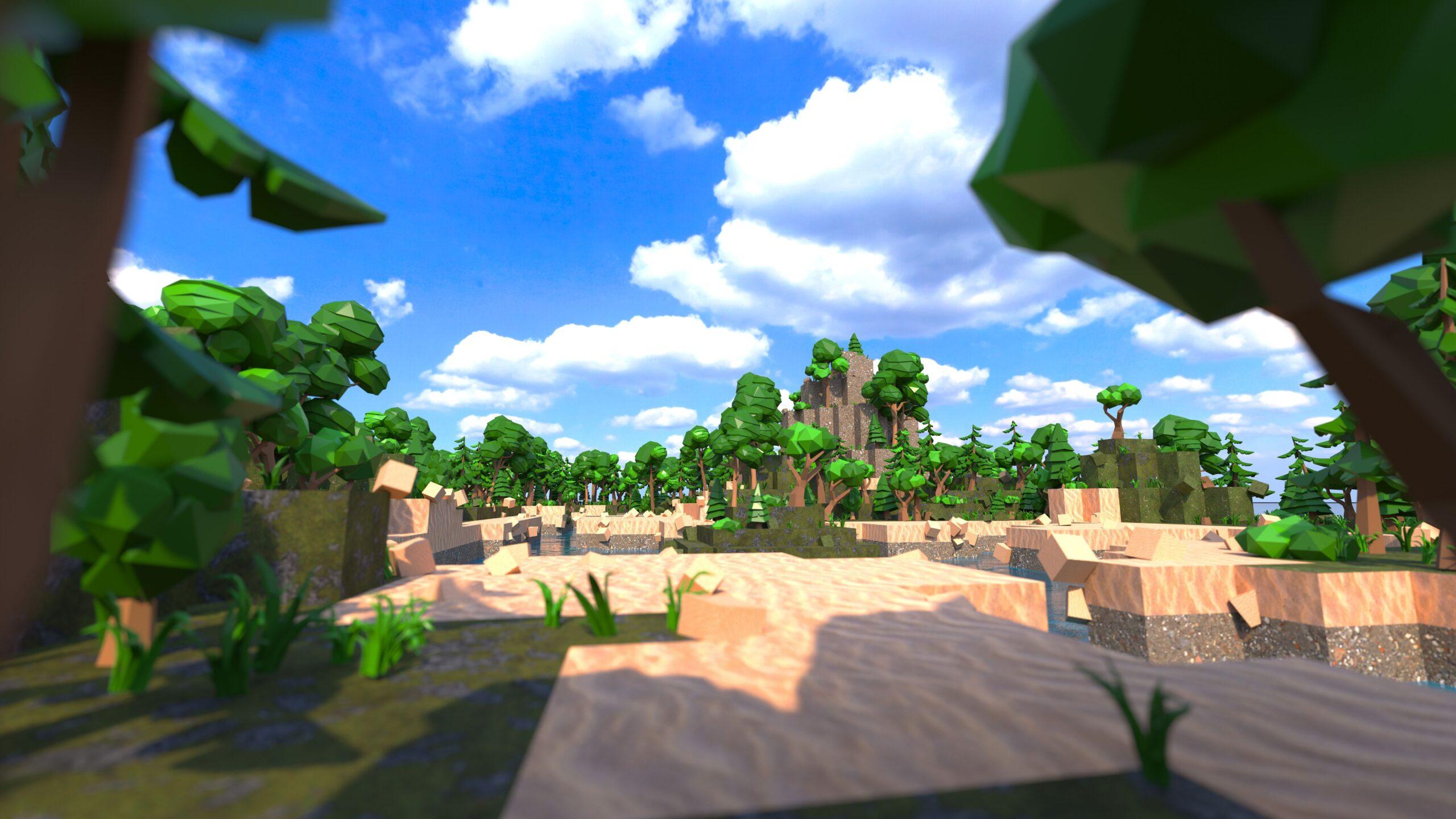
Before optimizing, know where your server runs. Hosting infrastructure directly affects performance and troubleshooting options.
| Server Type | Pros | Cons |
| Local (Home Server) | Free, quick to set up | Weak hardware, IP issues, limited upload |
| VPS / Root Server | Full control, powerful | Requires Linux skills, setup time |
| Managed Hosting | Easy to use, no admin effort | Limited customization, shared resources |
Recommendation: For serious projects, use a root server with dedicated threads and full SSH access. Home servers are fine for testing; managed hosts suit beginners who prioritize convenience over control.
Common Minecraft Server Lag Causes – and Real Fixes
- CPU Bottlenecks
Minecraft is single-threaded. A high base clock (3.5 GHz+) is more important than core count. Shared CPUs on budget hosts often underperform under load. - Too Many Entities
Too many mobs, dropped items, or villagers overwhelm the game engine. Adjust entity-activation-range in paper.yml, set limits, and use automatic entity clearing plugins. - Bad Plugins
Some plugins use excessive server ticks — especially ones reacting to movement or redstone updates. Use /timings or Spark to detect high-lag plugins. - Inefficient Server Software
Vanilla Minecraft isn’t optimized for performance. Use Paper for better tick handling or Purpur for additional control. Modded setups like Forge or Fabric need much more RAM and CPU. - RAM Misconfiguration
Assigning too much RAM can backfire due to aggressive garbage collection. Proper ranges:
- Vanilla: 4–8 GB
- Plugin-heavy: 6–10 GB
- Modded (Forge): 10–16 GB
Use matching JVM flags: -Xms6G -Xmx6G
Analyze Before You Tweak
Successful server admins use tools to measure performance instead of guessing. Here’s what you need:
- /tps → Real-time tick rate overview
- /spark profiler → Runs performance snapshots and tick analysis
- /timings paste → Shows which plugins cause lag
- latest.log → Review errors and server issues
- Entity counters → Check if mobs/items are out of control
- htop, nload (Linux) → Monitor CPU, memory, network usage
Important: Change one variable at a time. Always measure results before and after.
Effective Tweaks That Make a Real Difference

Apply these key performance settings and your Minecraft server will feel faster instantly:
- Lower view-distance to 8 or below
- Adjust entity-activation-range (Animals: 12, Monsters: 24)
- Set hopper-transfer and hopper-check to 16
- Define chunk borders using WorldBorder
- Set max-entity-collisions to 2
- Restart server every 4–6 hours on busy setups
- Kick idle players after 10 min (EssentialsX)
Also helpful: Remove unused worlds, compress backups, and disable auto-broadcasts.
Tools & Plugins Every Server Needs
| Plugin/Tool | Purpose |
| EssentialsX | Admin commands, warps, homes, kicks |
| LuckPerms | Role & permission system |
| ClearLag | Removes entities automatically |
| Spark | Profiling and lag detection |
| ViaVersion | Supports players using different MC versions |
| Dynmap | Live in-browser world map |
Keep plugins up to date and compatible with your server version.
Long-Term Maintenance Tips
A Minecraft server is not “set and forget.” You need regular maintenance to keep performance consistent:
- Schedule automatic restarts and backups
- Use logging tools to detect unusual events
- Monitor TPS over time, not just in snapshots
- Stay up-to-date with server software and plugin versions
- Manage worlds – don’t load what no one plays
The difference between a dying server and a thriving one is consistency in these areas.
Keep Your Server Playable
A high-performing Minecraft server doesn’t happen by accident. It’s the result of deliberate hardware choices, smart configuration, constant monitoring, and regular maintenance. By understanding what affects TPS, how lag forms, and where to optimize, you offer your players exactly what they want: a lag-free, immersive, and enjoyable Minecraft experience — every time they log in.
FAQ: Minecraft Server Performance & Lag Fixes
What is TPS in Minecraft?
TPS stands for Ticks Per Second. Minecraft servers run 20 ticks per second. If TPS drops below 20, server performance starts to degrade. Under 15 TPS, gameplay becomes laggy.
Why does my server lag with more players?
Multiple players increase entity counts, chunk loading, and plugin events. If your CPU or RAM isn’t optimized — or if your view-distance is too high — lag becomes inevitable.
How much RAM does a Minecraft server really need?
For Vanilla, 4–8 GB is enough. With plugins: 6–10 GB. With mods (Forge): 10–16 GB. Always tune JVM arguments properly — more RAM isn’t always better.
Which server software is the best for performance?
Paper is widely used for high performance. Purpur offers even more tweaks. Vanilla is slow, and modded (Forge, Fabric) setups need careful tuning.
Can I host a server via Wi-Fi?
Technically yes, but it’s highly discouraged. Wi-Fi introduces latency, packet loss, and instability. Always connect your host machine via Ethernet.
How do I find out which plugin is causing lag?
Use /timings paste or the Spark profiler. These tools show tick usage per plugin and identify lag contributors.
Do server restarts actually help?
Yes. Regular restarts clear memory, remove unused chunks/entities, and reset plugin states. It’s best to schedule one every 4–6 hours for active servers.
Image Source:
Parilov & Arsenii & Дима Пучков/Adobe Stock



